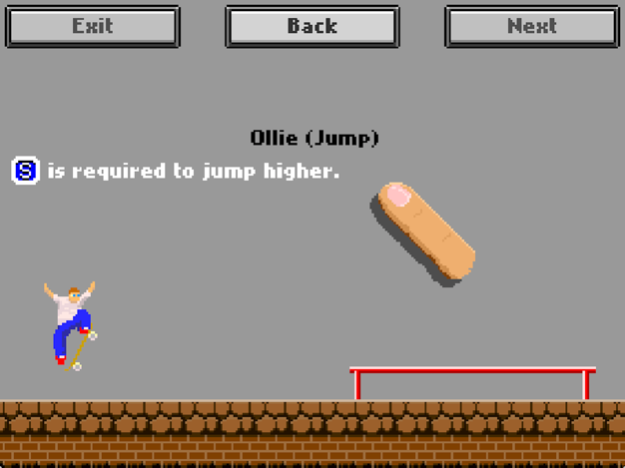Am Skater 2.1.5
Continue to app
Free Version
Publisher Description
Simon Rogers's AM SKATER is a horizontal scroll type action game, where the player is a skateboarder who jumps over obstacles with that most essential of cool skater moves, the "Ollie".
It was originally built in 2001 for Japanese feature phones, and downloaded over 1 million times so far.
Moreover, AM SKATER was awarded two prizes for mobile games in Japan.
The game consists of five regular stages plus one special stage, and the player can only go on to the special stage after collecting the letters 'S', 'K', 'A', 'T', and 'E' on the previous five stages. By obtaining each letter, the skater gains the ability to do a new trick or improve ollie.
It's possible for players to find unique combined techniques just like skateboarding in real life.
Players can compete high score by using GameCenter.
NOTE: This app contains third party advertisements. Thank you for your understanding.
Music By Misoka (C)PANICPUMPKIN
Apr 28, 2021
Version 2.1.5
- Fixed internal setting mistake
About Am Skater
Am Skater is a free app for iOS published in the Recreation list of apps, part of Home & Hobby.
The company that develops Am Skater is Surfvey, Inc.. The latest version released by its developer is 2.1.5.
To install Am Skater on your iOS device, just click the green Continue To App button above to start the installation process. The app is listed on our website since 2021-04-28 and was downloaded 2 times. We have already checked if the download link is safe, however for your own protection we recommend that you scan the downloaded app with your antivirus. Your antivirus may detect the Am Skater as malware if the download link is broken.
How to install Am Skater on your iOS device:
- Click on the Continue To App button on our website. This will redirect you to the App Store.
- Once the Am Skater is shown in the iTunes listing of your iOS device, you can start its download and installation. Tap on the GET button to the right of the app to start downloading it.
- If you are not logged-in the iOS appstore app, you'll be prompted for your your Apple ID and/or password.
- After Am Skater is downloaded, you'll see an INSTALL button to the right. Tap on it to start the actual installation of the iOS app.
- Once installation is finished you can tap on the OPEN button to start it. Its icon will also be added to your device home screen.